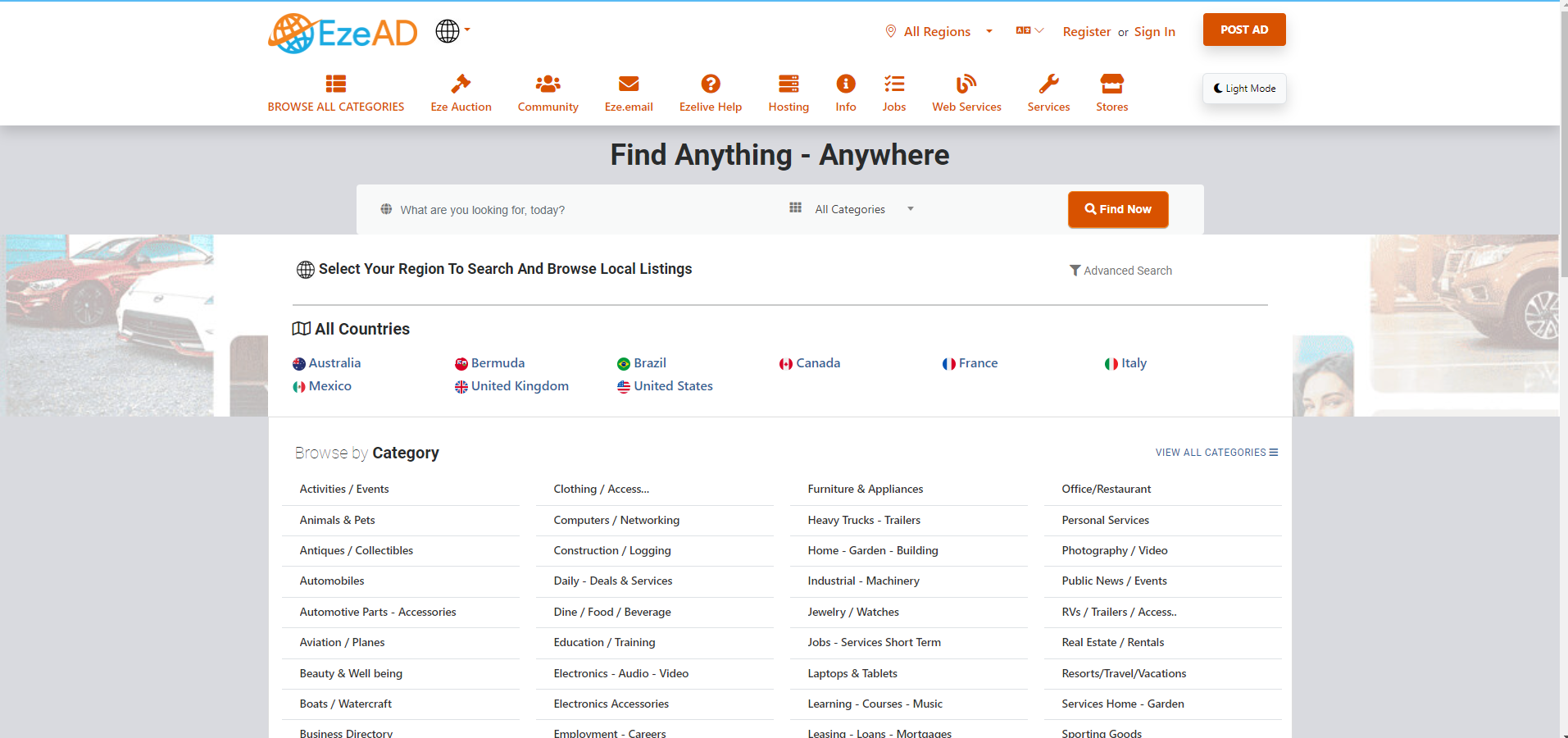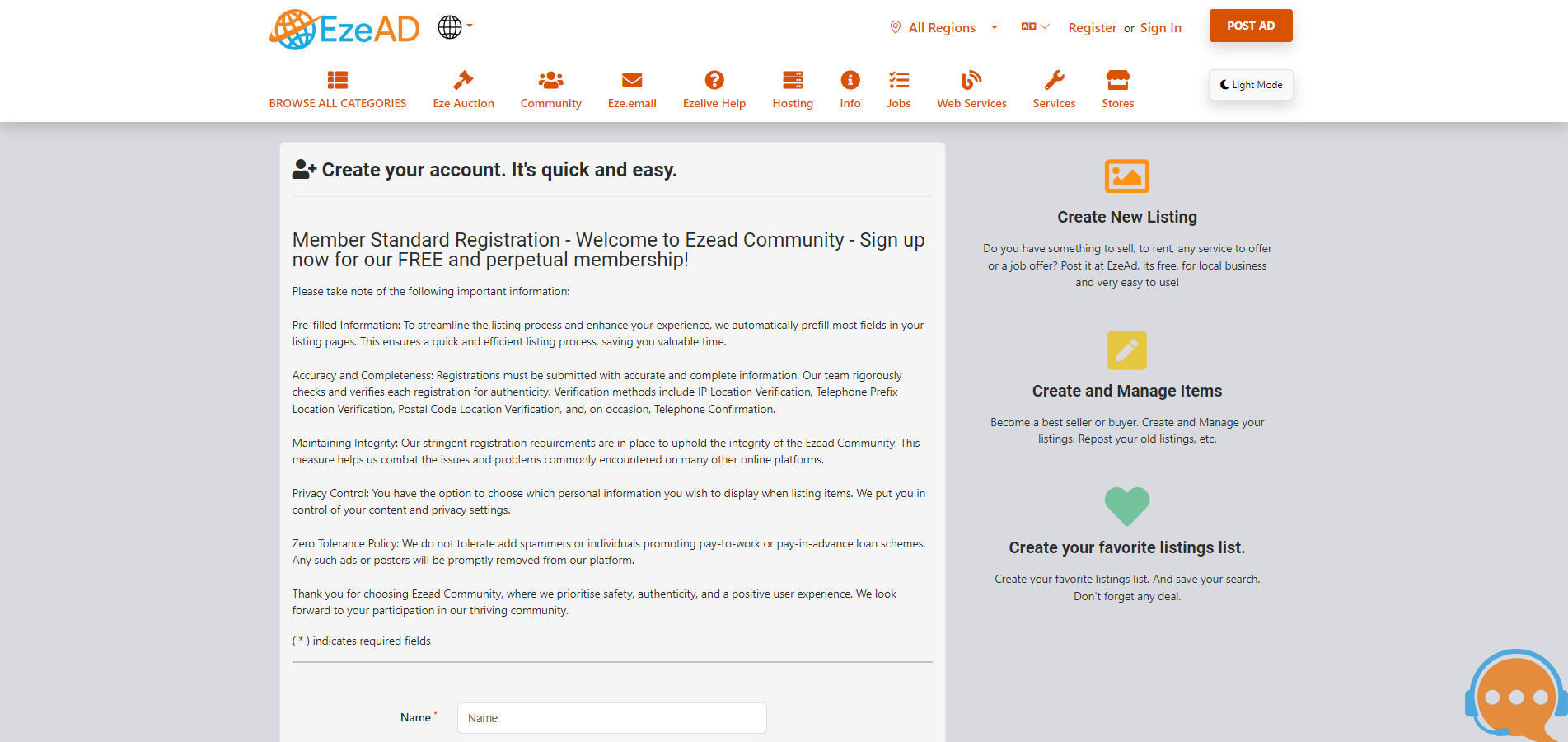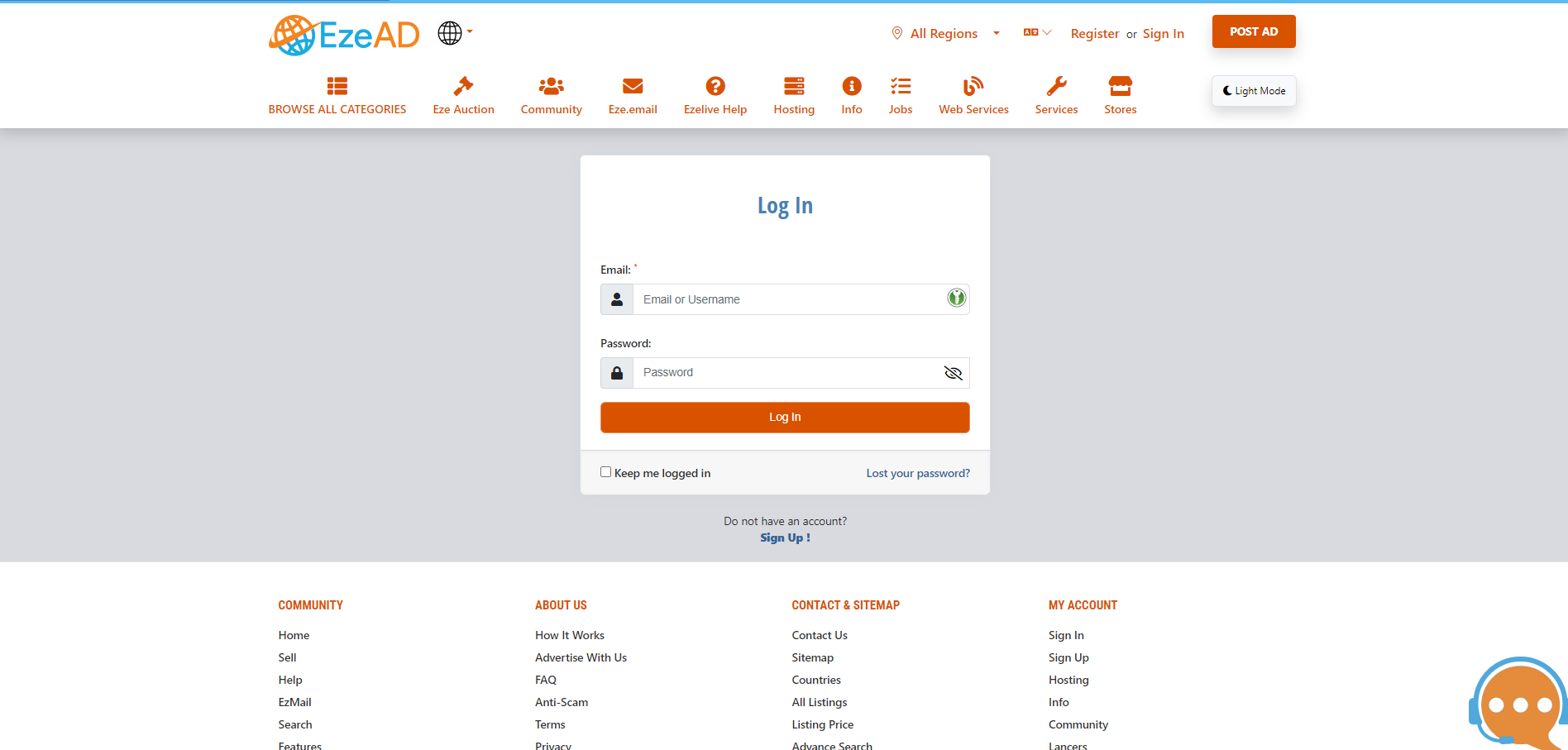-
Frequently Asked Questions
While our EzeAD-Live Support System is available for immediate assistance during business hours, we understand that you may have questions outside of those times. Here are some commonly asked questions to help you navigate our platform. If you need further assistance, don't hesitate to reach out to us via our EzeAD Live Support System or by calling us at 604-476-7777.
Q: I can't log in A: To log in, you must first be registered in our system. If you've placed an ad with us in the past 6 months, you're already registered. Otherwise, you may need to register first. If you've forgotten your login name or password, we can assist you over the phone or via email.
Q: I am trying to place an ad but my pictures won't upload A: If your pictures won't upload, they may be too large. Resize them or complete your ad without images and email them to us separately. We'll add them to your ad for you.
Q: I am trying to place an ad but it seems to be stuck A: This may occur if you've left out required information. Look for red text indicating missing details. If you're still stuck, email us your ad description, and we'll assist you in completing the process.
Q: I forgot my password/login name A: You can retrieve your password by entering your username and clicking "I lost my Password." If you've forgotten your username, check your ad or contact us for assistance.
Q: I receive the newsletter, does this mean I am registered? A: Not necessarily. Newsletter subscription doesn't imply registration in our classified ad system. Contact us to confirm your registration status.
Q: How do I make changes to my ad? A: Log in, navigate to 'My Account,' and select 'My Active Ads.' From there, you can choose to edit or delete your ad. Note that deleted ads cannot be recovered.
Q: My email address doesn't show in my ad A: For security reasons, our system hides email addresses by default. If you prefer your email address to be visible, select that option when placing or editing your ad. Reach out to us if you need further assistance with this.