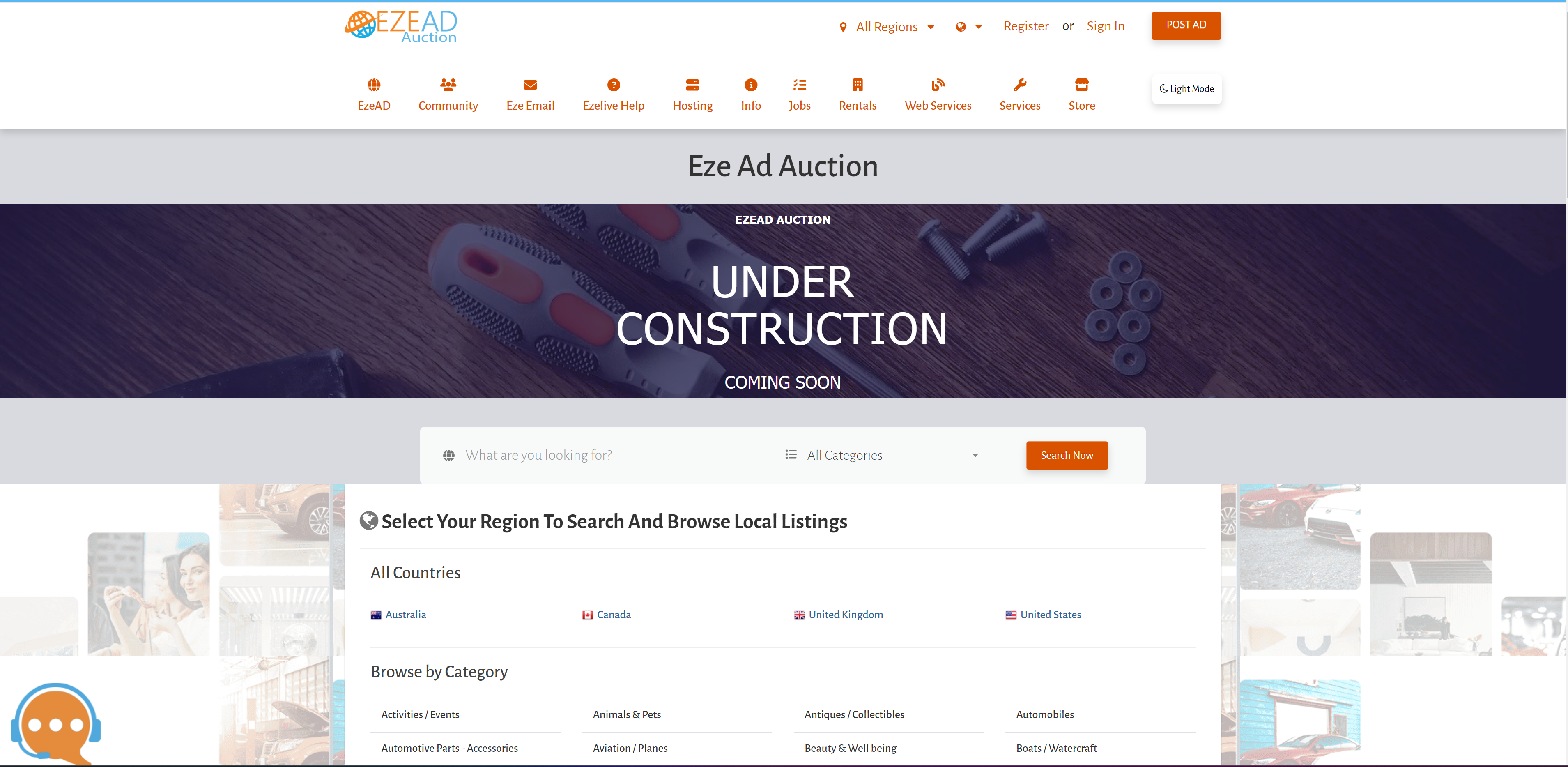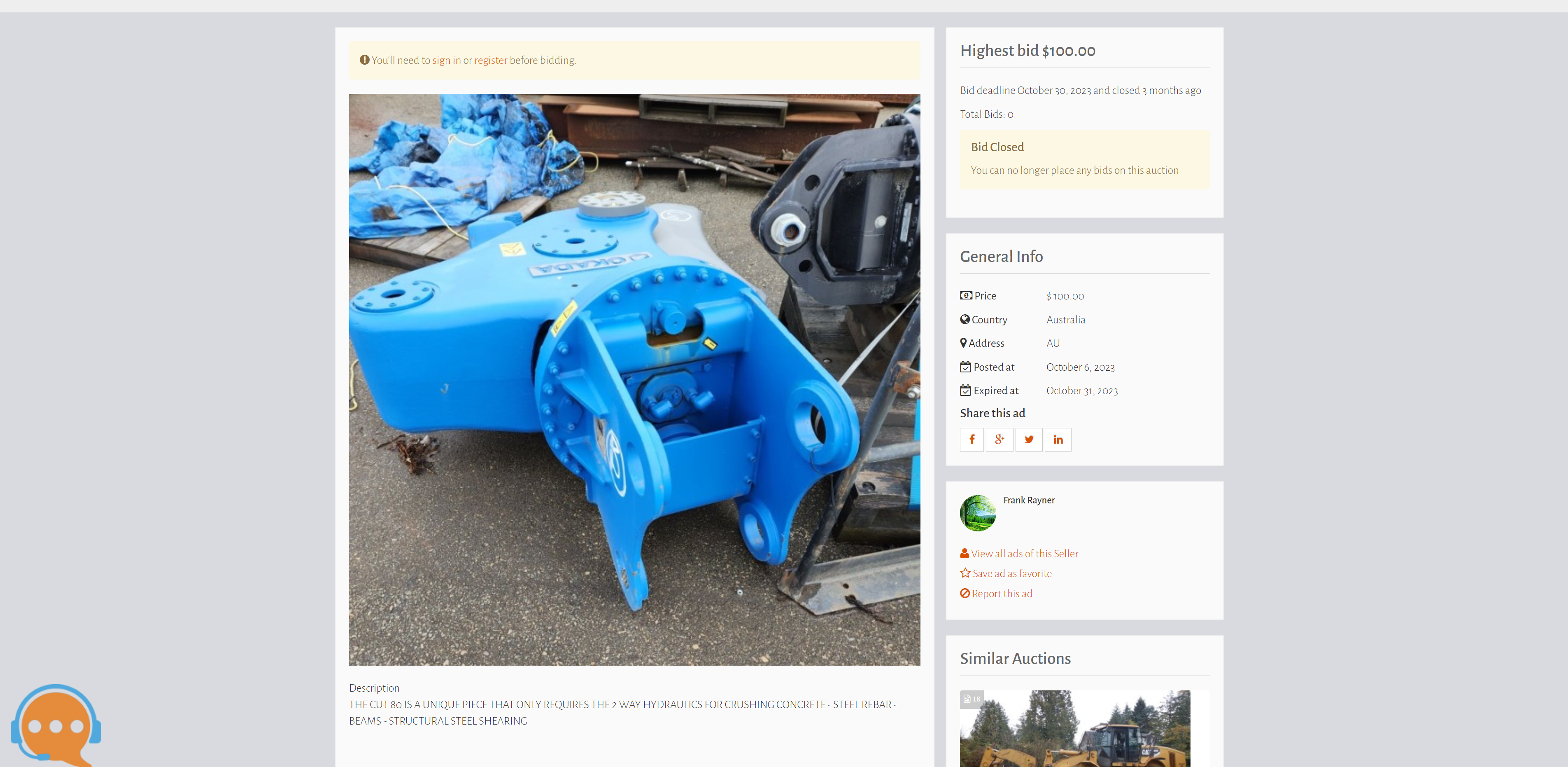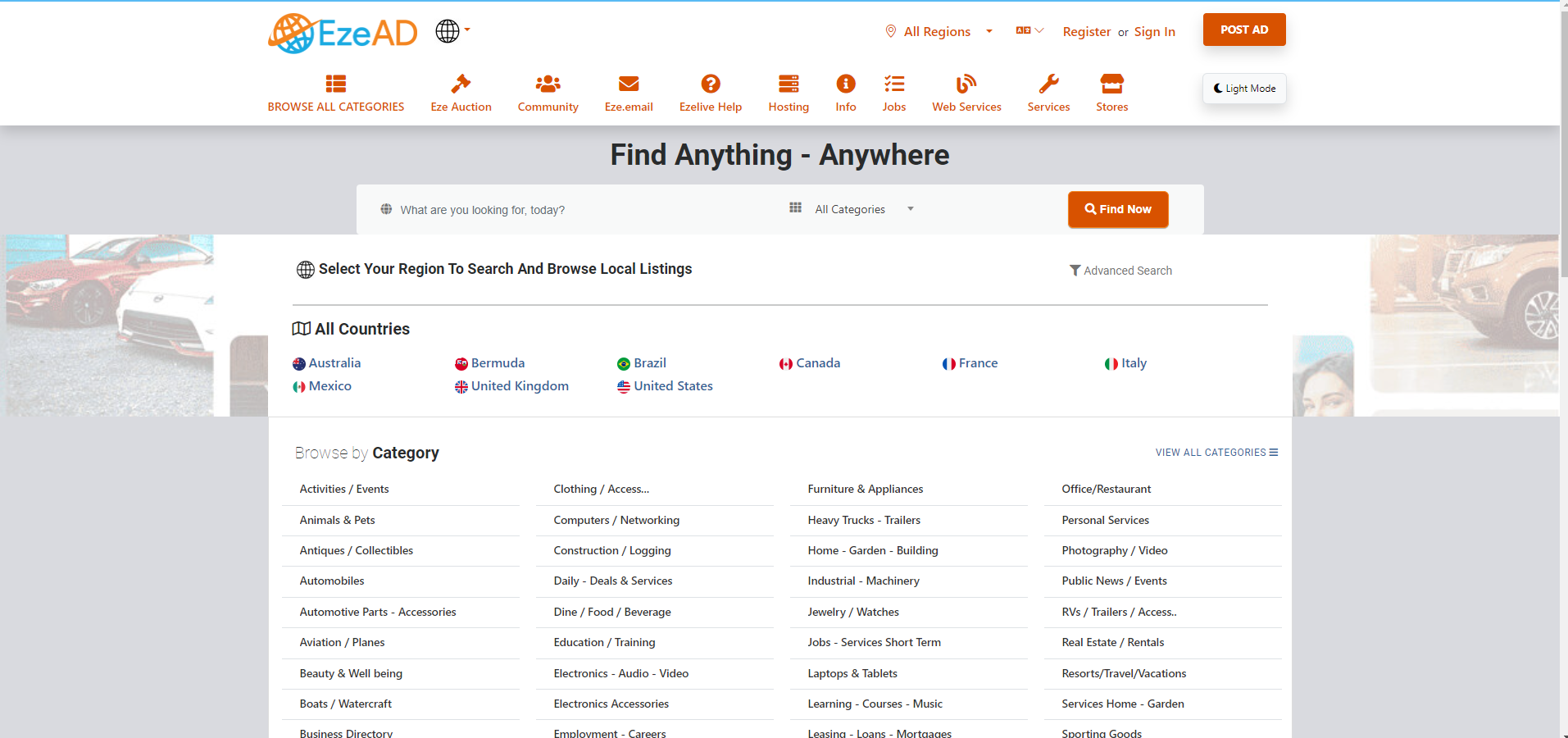-
How to Bid
If you've found an item you want to bid on, follow these simple steps:
Login to Your Account: If you're not registered yet, you can do so in just 5 minutes.
Visit the Auction Page: Navigate to the auction page of the item you're interested in.
Find the Bidding Box: Towards the bottom of the auction description page, you'll see a bidding box. You can also use the shortcut link provided.
Enter Your Bid: Make sure your bid is above the minimum bid required.
Place Your Bid: Click on the "Place Bid" button.
Confirm Your Bid: Once prompted, confirm your bid. You'll receive a confirmation message upon successful bid placement. If your bid fails to outbid the current high bidder, you'll be offered the option to place a higher bid.
Proxy Bidding: Proxy bidding can increase your chances of winning an auction and prevent last-minute outbids. Simply enter the maximum price you're willing to pay. Our system will automatically place bids on your behalf, ensuring you pay the lowest possible price until someone else places a higher bid.
Buy it Now Auctions: In Buy it Now auctions, sellers set a fixed price. If you agree with the price, click on the "Buy Now" button. Standard auctions end instantly upon purchase, while Dutch auctions allow you to specify the quantity you wish to purchase.
How to Sell
Once you've registered an account, follow these steps to sell items:
Click on "Sell": Navigate to the "Sell" link and select the type of listing—auction or classifieds.
Choose Category: Select the category of the product or service you want to sell. Subcategories must be chosen for listing.
Enter Details: Provide auction details, settings, payment methods, and media choices. You can add up to 10 images or five video links free of charge.
Auction Settings: Set auction type, start price, activate buy now, or set a reserve price. Choose bid increment and feature options.
Location, Shipping, and Payment: Set location, shipping, payment, and subcategory details.
Review and Submit: Review your auction details and click "Submit." If applicable, proceed to the payment page.
Registration
Registering is quick and easy. Follow these steps:
Click "Register": Start the signup process by clicking on the "Register" link.
Fill in Information: Provide all required information. Incomplete forms will result in an error.
Submit: Click "Register" at the bottom of the page.
Confirmation: Confirm your registration by clicking on the confirmation email sent to your inbox.
Members Area
Upon successful login, access the members area with four tabs:
a. Bidding: View items you're bidding on, won items, and watched items. Set up auction watch notifications.
b. Selling: Manage open auctions, closed auctions, and sold items.
c. Feedback: View and leave feedback for other users.
d. Personal Info: Edit personal information and change password.
Dutch Auctions
In a Dutch Auction, the auctioneer has multiple items for sale. Bidders enter a maximum bid and the number of items desired. Highest bidders receive their requested quantity, while remaining items are available for further bidding.
Feedback System
After a sale, both buyer and seller can leave feedback. Ratings range from one to five stars, with optional comments. Feedback is left from the "Feedback" tab in the Members Area.
Item Watching
Keep an eye on auctions without bidding using the item watch feature. Click "Watch this item" to receive updates.
Auction Watch
Receive notifications for newly listed auctions matching chosen keywords. Enter keywords in your member's area to stay informed.